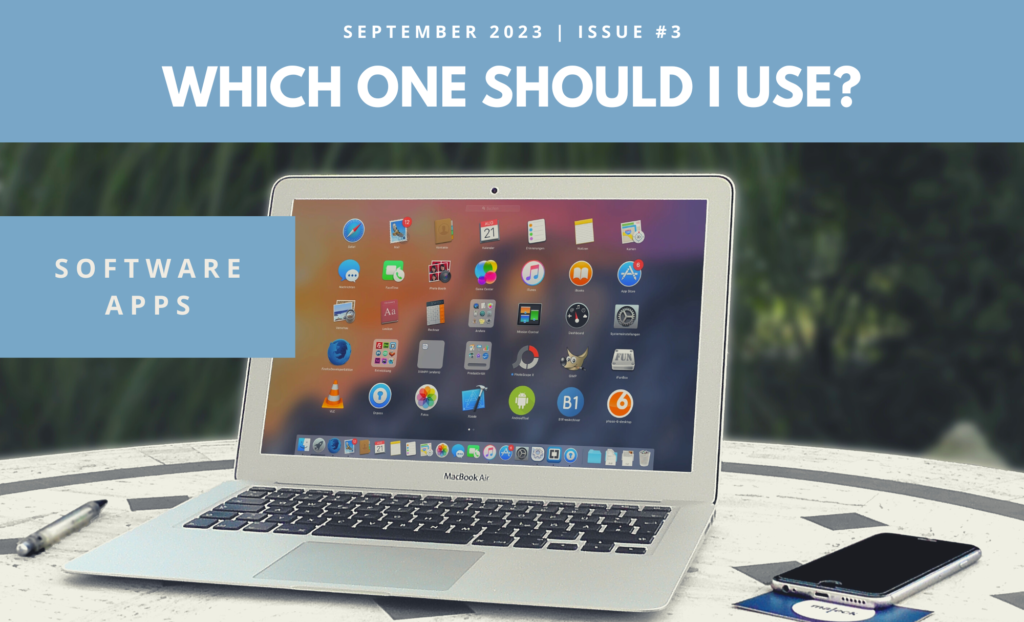
Which One Should I Use? Here are Four of My Favorites Software Applications.
When I first decided to start a Virtual Assistant (VA) business, I didn’t know where to begin. To gain the necessary knowledge and tools, I enrolled in VA school. This was the best decision I ever made.
Through VA school, I received step-by-step instruction on how to launch a business. I also received an extensive list of tools and software applications that were incredibly helpful. However, figuring out which software application to use was extremely challenging.
Over the last few months, I’ve had the opportunity to learn and work with at least ten different software applications. This experience really stretched my intellectual ability.
This reminded me of the eloquent words of that delightful little Belgian detective, Hercule Poirot, that’s a lot of learning for “these little grey cells.”
I’d like to help make choosing a few software applications easier by explaining the key features of my favorite four. These are the four I believe are essential for any business:
1. Canva:
This graphic design tool came to my attention through VA school. To my surprise, when I mentioned it to my daughter and a couple of my friends, they were already using it. I thought, “What in the world is Canva?”
Canva is a versatile, free-to-use online graphic design tool that enables you to craft social media posts, presentations, posters, videos, logos, business cards, stickers, thank-you cards – you name it. This application played a vital role in shaping my business’s visual identity. While a professional designed the icon for my logo, Canva enabled me to create my logo, business cards, newsletter banners, and various other graphic elements. It’s been an outlet for my creative side and has been incredibly enjoyable to use. Canva offers both free and paid memberships, making it accessible to all.
2. LastPass:
Before discovering LastPass, I was grappling with the ever-growing list of passwords that I’d jotted down on a piece of paper I carried everywhere. Managing passwords became increasingly challenging as I signed up for the ten new software applications essential for my business.
LastPass, a password management tool, simplifies your online life by securely storing your passwords. All you need to remember is one master password for your LastPass account. While it comes with a modest monthly fee, the convenience and security it offers far outweighs the cost. Say goodbye to carrying a piece of paper in your wallet and hello to a safer and more organized approach to password management!
3. WordPress:
WordPress, a well-known content management system (CMS), is a platform for hosting and building websites. WordPress offers pre-designed themes (or templates) for your website, eliminating the need to start from nothing. Your main tasks involve adding text, photos, videos, and blog posts to craft a beautiful website that highlights your business and contact information.
Though it might seem challenging at first, with patience and dedication, anyone can harness the power of WordPress.
4. Mailchimp:
This application plays a crucial role in marketing and communication. Mailchimp is an all-in-one marketing platform, helping you manage and engage with your clients, customers, and interested parties.
For my business, Mailchimp has been instrumental in spreading the word. I’ve been able to announce the launch of my business as well as share newsletters, like this one, keeping everyone informed of my learning journey and my business progress. Mailchimp offers both free and paid memberships, tailored to the unique needs of your business.
Now, before you dismiss these applications as irrelevant to your business, consider this:
These tools are not exclusive to Virtual Assistants. They can be invaluable assets for any business owner.
Learning to use them isn’t as difficult as it may seem. Or, you can delegate tasks to a Virtual Assistant who can manage tasks such as create business cards, manage passwords, maintain your WordPress website, or craft and send out newsletters on your behalf.
Save your precious “little grey cells” and consider enlisting the help of a VA!
